3D asset series: - The Tower That Never Was - The Door part 3 - UDIM Workflow
- Cade-Mason
- Feb 22, 2021
- 1 min read
Continuing on from the process of making the door, I was advised by a teacher to go with the UDIM workflow. This transition goes into the process of using the UDIM workflow to export the models to Substance painter to get textured.
In this process, I followed just about the same structure and process that I did with the UDIM workflow. The door's process was very simple to follow due to less geometry was used. For the smoothed geometry.
UV layouts and texel densities.
I measured the pixel distances. Ideally, the pixels for a VFX should be between 2048 to 4096 in map sizes. I set the texel densities of the doorknobs by 3. With the doorknobs I will implement a metal texture to them whereas the doors will be wood.
For this part, I assigned a new material in the shader via Arnold. aiStandardSurface. Then I used smoothness on the smoothed model on the door. I did some previews on the doorknobs for smooth although I didn't like that there too many edges and faces for the doorknobs so I left them untouched. Afterwards, I did an FBX export of the geometry by doing 'file > export selection > FBX.'
In the next blog of this series, I go over the texturing in Substance Painter for the 3D assets.




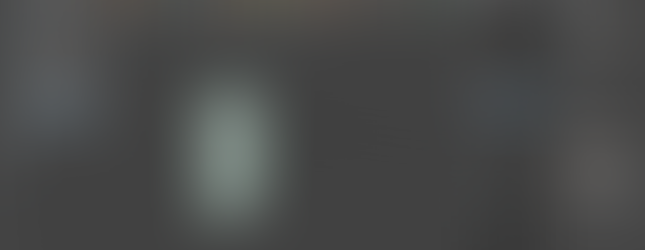




























































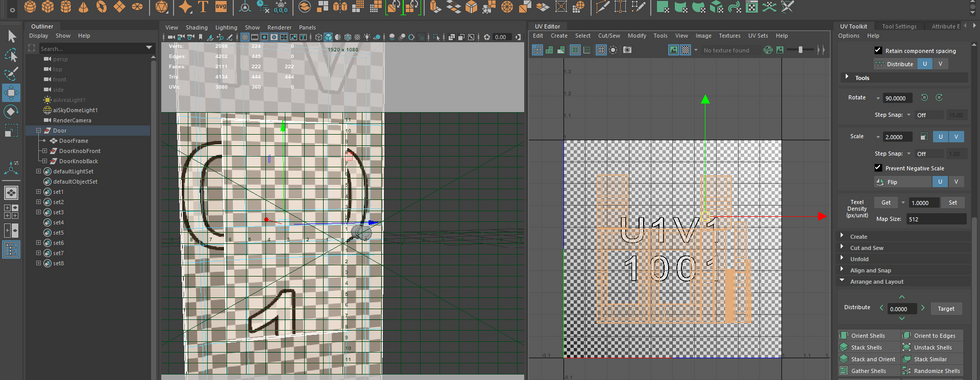













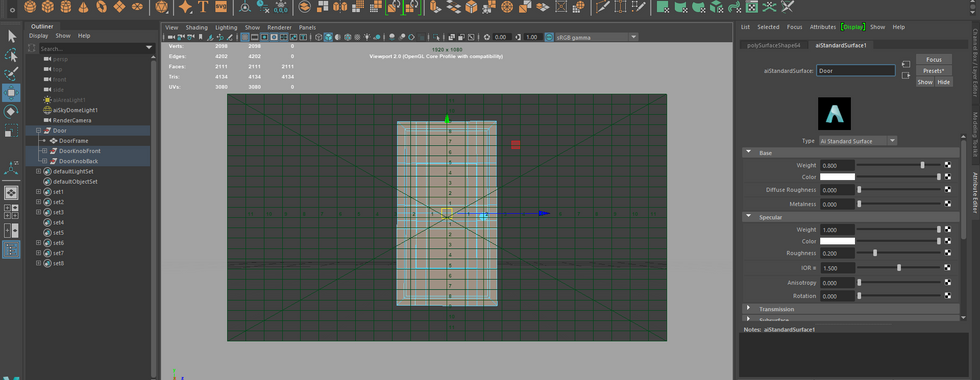






































Comments