Unit 19 - VFX Practices - Task 2 - Planar Tracking
- Cade-Mason
- Apr 9, 2021
- 2 min read
In this task, we were to find a video on pexels for our planar tracker shots. Ideally, the setting of the video had to be on the streets, the reason why this is that so then we could place the Banksy graffiti image onto the composition. I also had to add some grunge to make the scene look believable. As 2D comp artists, they need to be critically thinking about the overall composition shot. Does it convincing enough to be on the shot? Does it blend into the scene?
I opened up NukeX, downloaded the assets from google classroom and downloaded a video in pexels I browsed and watch videos to see which would be ideal for a planar tracking shot. Once I got my video I read the video in as a 'read' node into the comp.
I added backdropnodes to group up nodes into respective structures in the node graph itself. Furthermore, the backdropnode labels are easier to read.
Originally I was going to work on the first clip of the montage for the wall on the right. However, i started noticing inconsistencies when rendering out the clip. I undid the tracking and went back to the frame where the roto messed up.
In this clip, I used the roto node for this comp instead. I linked the frame range into the read node. I added in the frame ref node to note the start of the sequence itself. My frame range is 360-441. Once I established the frame range, I tracked the roto input. I used a tracker board for the rotoscope, afterward, I implemented a 'checkerboard' node. This checkerboard shows if the tracking is neat enough to maintain accuracy. On the top bar of the menu, I changed view to CornerPin2D (Absolute). Due to the screen being black (minus the checkboard), I added a merge node. I opened the 'read' node to get the 'banksy artwork' file. I attached the banksy artwork towards the 'CornerPin2D' node.
I added a 'PostageStamp2'. Afterward I tidied up the node graph by adding 'backdropnodes' to label them.
I viewed the banksy artwork read node, from there I changed the color view (on the top bar) to Alpha.
Overall I am happy how the planar tracking turned out. Following through the VFX practises tutorial I had used a different clip in comparison to the clip that was used in the video. Furthermore, I had created multiple versions of the video. The reason being is that there were improvements that needed to be made or that the video itself wasn't reading properly. Speaking of which, I read the .mov file in VLC media player.
Here is the video:

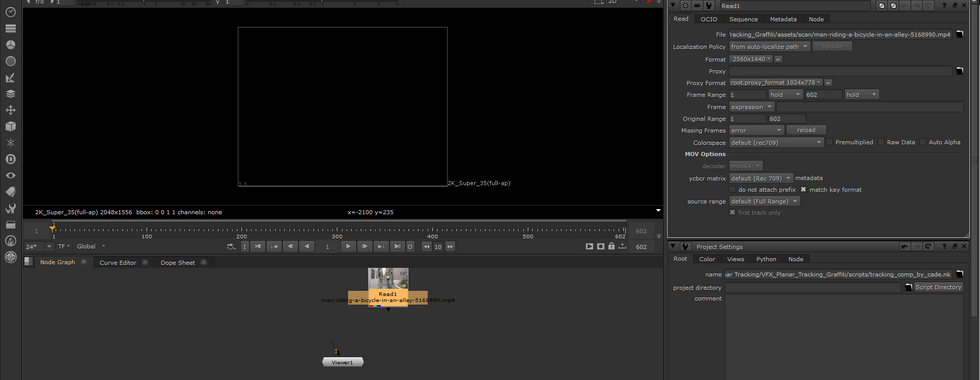









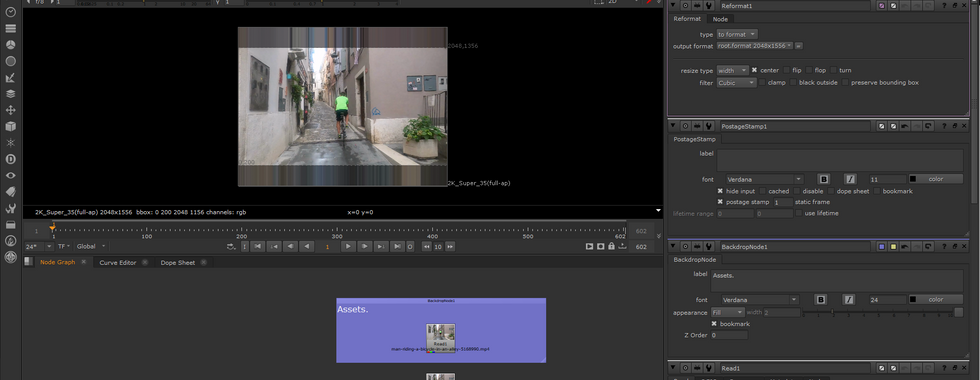







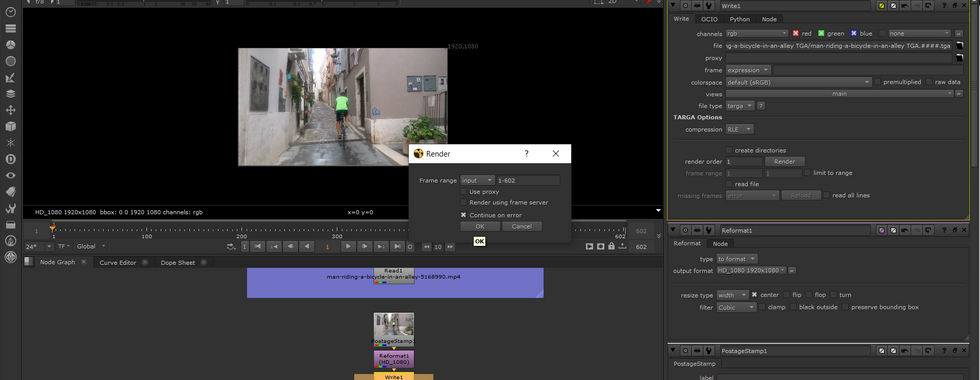

























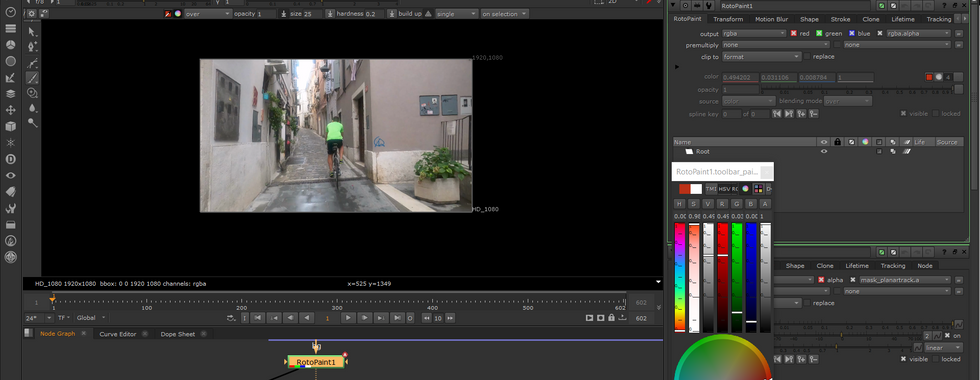



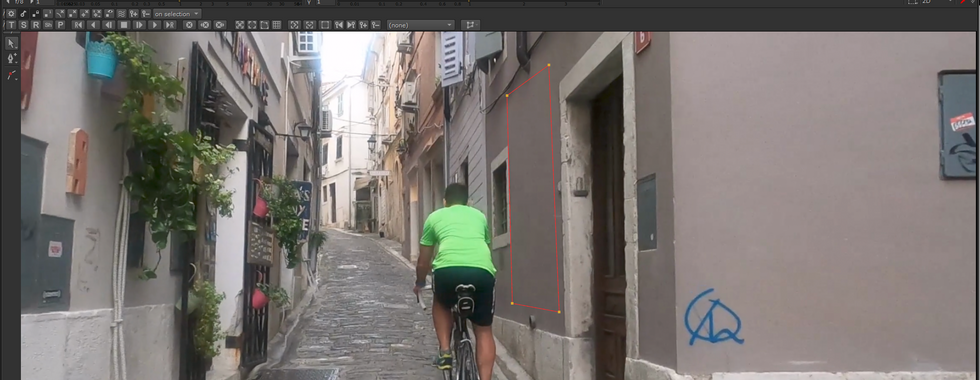





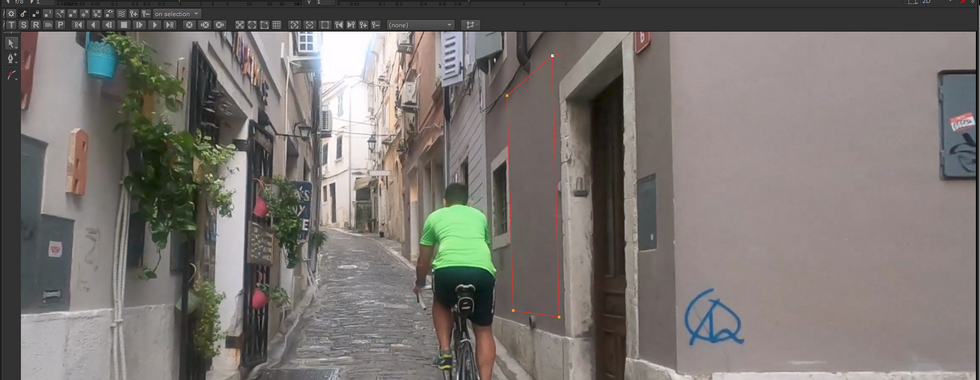


















































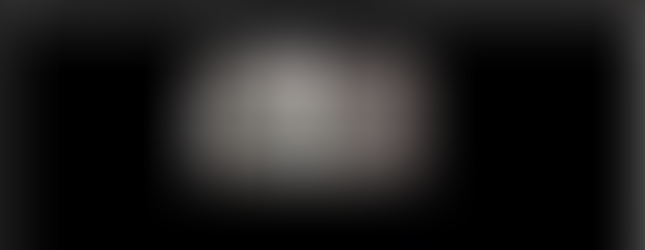


























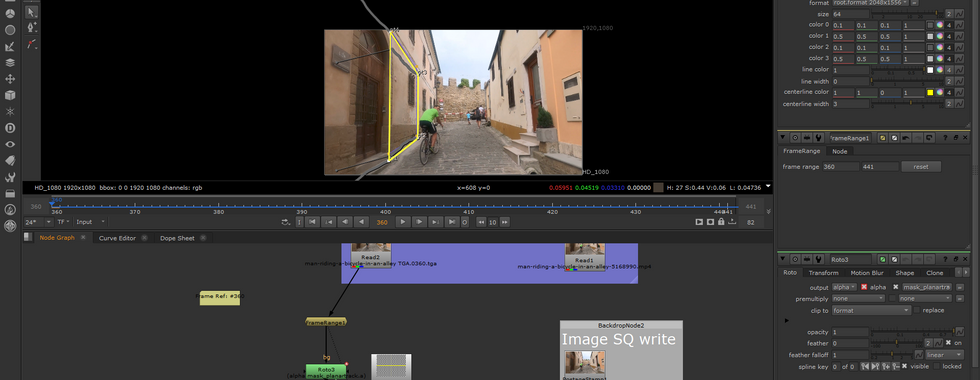





















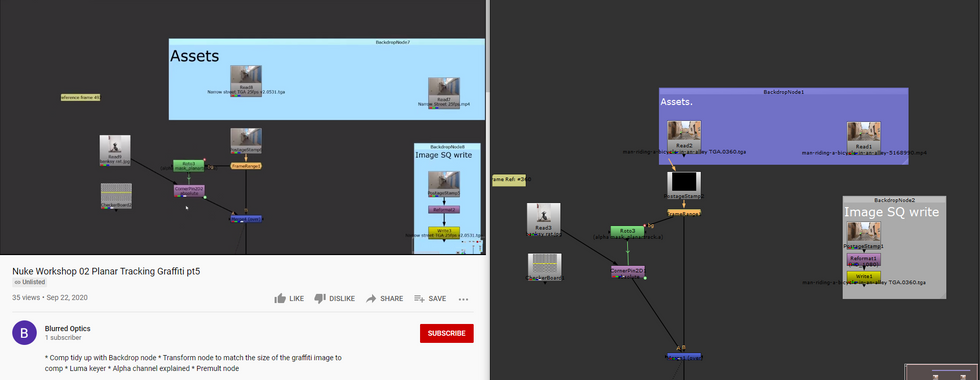





















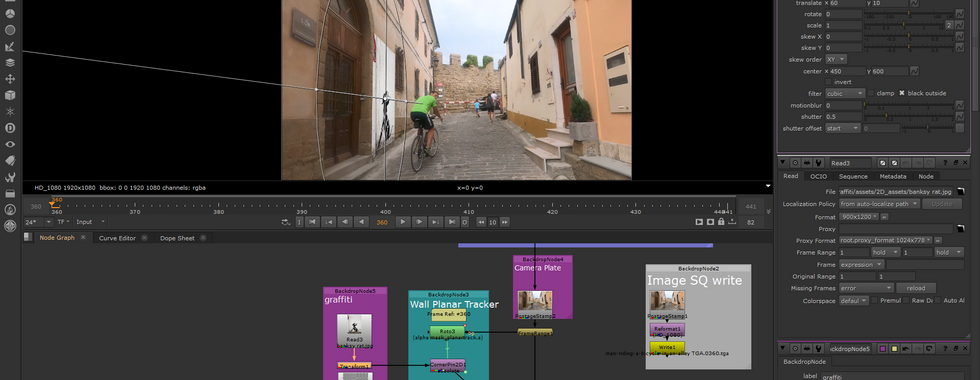

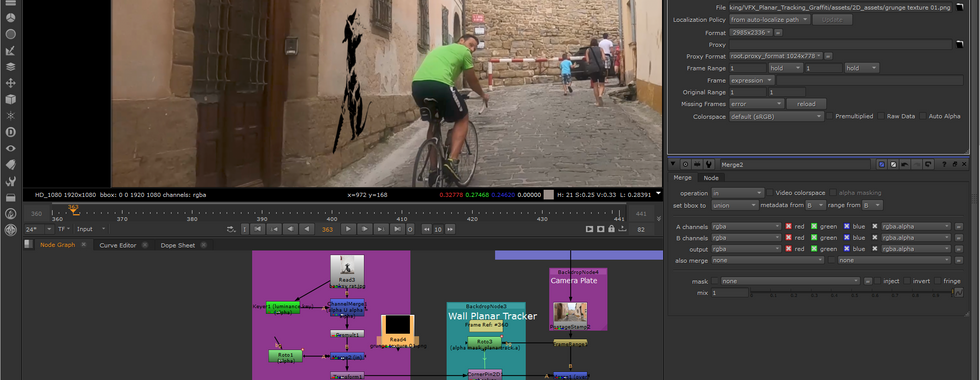



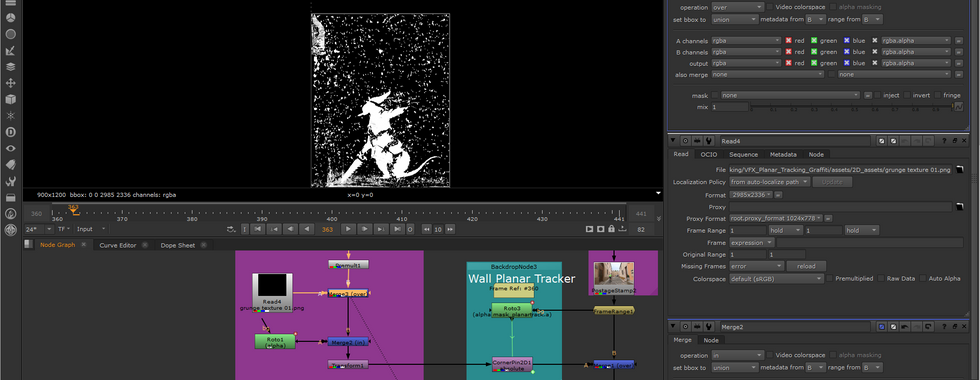









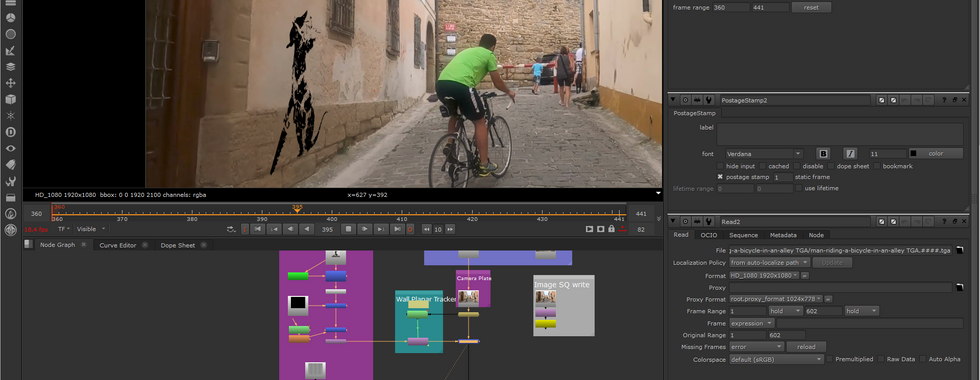








Comments