Walking animation in Maya
- Cade.M
- Jun 14, 2019
- 8 min read
Updated: Sep 6, 2019
On Luca's creative 3D modelling lessons, we're working on rigging and animating a human. On our first lesson Sam covered us for Luca's lesson. Sam gave us a video to watch (which by the way this was Luca's video) in favor to learn from the rigging in Maya. I gave it a go. I will admit I did mess around with it during the first half by producing silly faces and making it over the top and incredibly weird.
I started to work on the animation at home and college extra times for the 3D animation. I'll admit, I thought it would turn out a lot worse. Although it turned out that it was a long and time consuming task. Nothing complex to my matter despite the 3D animation being new to me at the time.
On 01/05/2019, I attended a catch up lesson in order to progress my work portfolios and finish other projects off. Luca showed me what to do with the Bonnie 3D Animation. What I had to was do tweak the walking animation for about every 3 frames. It was running in 24 fps meaning I had to tweak about 8 frames in total and to give the personification for the character to intimidate a real human rather than it walking like a robot.
And on the 13/05/2019 there was nothing still done about the Bonnie animation so waiting any longer isn't to compensate it either. Then on the 15/05/2019 I decided to try and work on my Bonnie animation. I use the preferred render as RenderMan. Now what this did is that it made the model opt in and out of view like it was flashing. Personally this bugged me and I tried to see if I could not use "RenderMan" as my preferred render. unfortunately having done that there were no fixes, So what I've had to was to leave it and talk to Luca about my Bonnie walking animation process.
Finally on the 22/05/2019, I was making my ways with my 3D Walking animation. Me and Luca worked side by side to maintain the work flow and I followed through Luca's advice. Firstly I set key poses for the first and last frames and found reference on the internet for a walking animation. Secondly I had set the middle key pose on the middle frame. This one however I set the key pose (in comparison to the first and last frame) as the opposite pose. Afterwards I worked in-between the first, middle and last key-frames. This way it was to maintain a realistic motion of character.
On the 29/05/2019, I was working on my Bonnie animation and I noticed the flaws that I had done at the time when animating. The foot movements and minimal poses and postures for the figure. What I mean by this was that whilst the arms and legs were beginning to sync. It didn't seem realistic at the time I previewed it. It was missing some hip control for rising and falling the hips in sync with the legs and the body twists. Luca suggested to lock the selected components for the IK handles and copy and paste onto one another for a key-frame.
Luca gave me advice and wrote down some notes. This is what was written on it:
- Work on contact with floor:
Foot roll
frames 13-24 - Hips controlk for rise and fall - arm swing, no snap. - Body twists - Hip sway Here's the progress I made for the animation:
Around the sixth image. I got an animation GIF from the internet and used it as reference to follow on in side perspective.
I took on Luca's advice and from there I worked from the top to the bottom. This way I would maintain the workflow and progression for the walking animation. Only to be piecing the steps together for a realistic walking animation. Personally I was very happy with how the animation turned out. Because of the advice I managed to maintain a realistic and strong walking animation.
I used the play-blast feature countless times to preview what went well and what went wrong with the animation and worked from there.
One messy animation issue I was having was that the hair (with the beanie on top) was separating itself from the rest of the body. I would have to find out why the issue occurred in the first place.
So what happened with my animation was that the key frames weren't set for the eyes and beanie.. What I've had to do is force myself into setting each frame for the eyes and beanie to maintain and match the consistency of the walking animation. Because of this, I want to make sure the animation looks as perfect as it can be.
On the 12/06/19, I noticed that there new and other issues that didn't occur into sight and mind from before. The nails and buttons were out of place. This took a lot of tweaking and to position them in the right areas. Why I never saw this occurred in the first place is beyond me! With such little time on my hands, I tried to get it done as much as I could possible. I had to reset the pivot position so many times due to the tweaking problems I was facing when position the nails in the animation. In all honesty why i was so bothered about doing this in the first place is that the minor details in animation counts. Fixing the errors help out and maintain the level of consistency from an animation standard.
After my post presentation assignment meeting with Fabiola, Sam, Luca and Leigh. Fabiola, Sam and Luca had noticed some misconfusion in my animation. What it was that they weren't sure if the feet that were walking either backwards or forward. My intentions were the feet to move forward however it looked more or so that the feet were walking backwards. Because of this, the foot walking was inconsistent and didn't work out the way I wanted to be. One thing that didn't mind was that the nails and buttons were out of place. Fabiola added that whilst the emphasis of weight is there, it wasn't enough to create the power of weight from the characters feet. The problem was that it was the feet and hips. Regardless, had I noticed this beforehand I would've done my best to fix this. Although I get sidetracked easily and it's something I need to work on.
I set the first and last key frame again only this time however I set footing positions different compare to my last choice. A practical thing I ended up doing was walking for myself. I did this because I would get the rhythm and feel for the foots placement and how it's placed down. My left foot was at the front and the right foot was at the back.
I asked Sam to take a look at my animation. One thing he noticed was that the feet we're pointing down when they're moving forward in the direction. Instead the feet had to go up. This way it was to match the realism of the feet walking forward. So what Sam did was he searched up a walk cycle reference and that would help me get the perfect forward walking formation possible. Here is my video to when I asked Sam:
After previewing the video I worked on my Bonnie animation. For the first two frames I used contact on first frame and then the foot itself lands onto the second frame. I also applied this on my last two frames as well. To add onto that I was cooperating with this reference:

After my work in progress animation I decided to preview it once more. This was the result of the animation itself for play blast:
This time I decided to rework on the low, passing and high positions on the right order from working backwards and forwards in working position. Was rather tweaky but that was to be expected. After 10 minutes of tweaking and changing foot positions and contact I was rather satisfied with my animation.
Then I made a few play-blast. Each play-blast up until the final play-blasts are improvements on the animation itself:
Now my last play-blast is done in body view, because of this I wanted to show the whole body itself on what the walking animation looks like in 3rd person.
Overall, i have thoroughly enjoyed producing the animation and it took a long time although I am most definitely proud on how it has turned out. I have learned new things over the obstacle of the walking animation and by following on with my knowledge for the animation itself. Assuming I was done with the work Fabiola looked over my animation.
Only to see that the the hip position wasn't forward enough to put the weight onto the weight. The foot contacts we're almost there needed the position to have appropriate contact.
I encountered more technical issues with the model on my end. Only this time however it was the key-frames for the hair and beanie. It was separating from the rest of the body frame by frame and this also happened with the eyes. Noticeable around frames 6 and 18. I did my best to fix the frames. These images will show you the process of what I did.
The eyes however we're an easy fix I only had to tweak the viewing rig to get it functioning by making the character look forward. What I also tried to do is that I did an attempt by combining every string or part of hair into one thing. I did this because I thought it would work however, when I noticed in one of my key-frames that one or two pieces of hair was separated from the hair, it didn't work so I separated everything again. Only this time I was kind of losing my patience seeing how tweaky and finicky the hair got.
Personally, when I was animating this model and without noticed and not knowing when the issue occurred, the model itself became haywire when I noticed the hair, beanie, nails and buttons were out of place. Now whatever caused this I think I could've prevented this by increment and saving frequently. That way, I could take steps back and prevent these issues to happen. The only thing I don't get however is where and when it occurred so it doesn't really compensate where I could back to on my save points.
Then on 17/06/19, I spoke with Fabiola about my walking animation. She said I was mostly there with my walking despite me telling here about the technical issues I had with certain body parts. Before that I got worked up on it because with the technical issues I wanted to make myself aware if they had any standards from the technical standpoint. The only thing that she cared for was getting the walk cycle done. I'm supposed to submit this by 21/06/19 however I don't want to drag it out and get this done as soon as possible.
What I had to improve on my walking animation was to adapt the right leg for the character between frames 13-24. I had done some tweaking and changes to the characters leg position for key-frames. Here is my play-blast:
Fabiola previewed my character once more only this time however the characters key-frames from 1 to 12 to 24 were different. Key-frame 24 had to be the same as 24 where as 12 had to be the opposite compared to frames 1 and 24. Also Fabiola told me it had to work as a loop hence the reason she wanted those changes to happen. So I got working on it right away. One thing that made complete sense from that time was that I had to copy and paste the positions onto each part of the rig. I wondered why this didn't work before but you had to click onto each rig to get the same frame from the copied frame in which that frame would be pasted onto. Thanks to that, I now know what to do.
The third picture is the settings I used for the Play-blast. Quality was up to a 100. Why I put it up to that is because this would be my final play-blast for the walk cycle itself.
With all out of the way here is my final play-blast for the animation:
Overall, whilst I did enjoy the walking animation I had a lot of ups and downs. I have been working on this for the last 3 months. Long process but this was new to me but if I had to do this again I could possibly do it within short time. I think what I should have done in the first place is use the walk cycle for reference. That way, it makes the animation all the more easier and efficient. I am proud of my animation but it wasn't one of my favorite works.

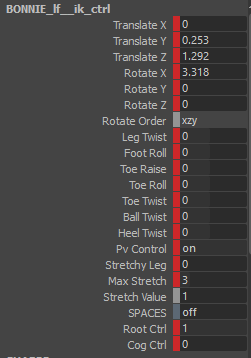

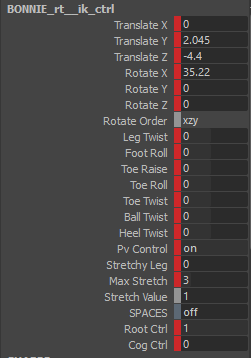








































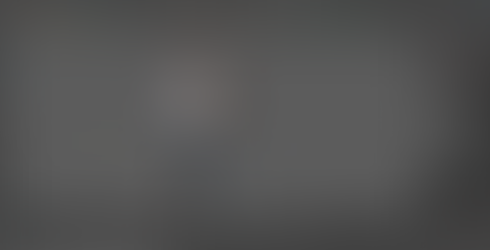


























Comments