Game Design Document
- Cade.M
- Jun 13, 2019
- 3 min read
Updated: Sep 4, 2019
For the couple of months I have been working on my Game Design Document. I have created a couple of blogs based around my GDD. Luca had provided us a start on the game design document. For the first lessons we went over what is game design document, why we do it, why it helps the game creators and designers etc. We went over the elements and contents to include in the GDD. Those being: Game Overview, High Concept, Unique Selling Points, Competence Titles, Synopsis, High Concept, Platform Minimum Requirements, Game objectives, rules, procedures and structure, Game-play (i.e Game controls, camera and HUD), Player (i.e Player characters, metrics, states, weapons), Character Line-up, NPC enemies and allies, Art, Level Design, Audio, MVP (Minimum Viable Product) and Wishlist. I created my Game Design Document on Microsoft word. From there I implemented all the contents into nearly 2 pages worth. Afterwards, I started with the game overview and worked my way down. I personally think that working your way down is the most efficient and can help create a (better) design document. In addition, it helps your contents and indexes to where you've put the contents inside of each page.
If I ever got stuck with the GDD they had a Game Design Document created by a previous student on weblearn that I could look at. This way I would have an appropriate insight knowing what I was doing with my document. For example, I was stuck with MVP (minimum viable product.) and was tried my best to interpret what it meant. I decided to look up the definition of MVP.
One day I got Luca to have a preview of my (work in progress) GDD. He mention that there were no images and that I needed plenty of images. So, I had grabbed some images from google and was producing a few objects in Maya and to texture on substance painter. I had produced: Coins, Lance and brick walls. I created 3 different items into the game. A weapon, in game currency and environment objects. All which was done in Autodesk Maya and then implemented my textures and rendered onto Substance Painter. Here are my renders:
For the pictures I added tight wrap text for each picture in the document. I'm a fan of using this element because it makes the document look neater and better for the document. Rather than having the alignments the fit makes the pictures unlocked from the alignments.
What I was thinking of adding to my project was a character lineup and designed in Photoshop however, I didn't think I'd have enough time to do so. So that had to be scrapped out of plan.
After the presentation assignment meeting. I asked what a Minimum Viable Product was. My interpretation of it was of the opposite of what a wish list is and what made things either minor or barely relevant to the game. Although the actual definition of Minimum Viable Product is a product that meets customers standards and satisfactory of the product itself. Having enough features and elements to make a game and for what it is. Here is my minimum viable product

I've implemented the most appropriate features to bring into the game. This way it would meet the standards for the games industry.
On 17/06/19 I looked at my GDD and added more points to the MVP. I created a page border to make it look nicer since I had a look at my friends GDD I had the idea to add a page border a while a go but I forgot to implement one from before. Overall I have thoroughly enjoyed making the Game Design Document. I found the game pitching to be fun when talking into the presentation assignment meeting. They liked it and I gave my points across and I covered it despite being an unfinished product. My only downfalls were
my intepretation on Minimum Viable Product
Not making my own character line up
Only 2 downfalls but I think I can say I did very well with my Game Design Document. Something I got my head across a while a go was that when I produced my GDD it would be the game pitch for the presentation assignment meeting.

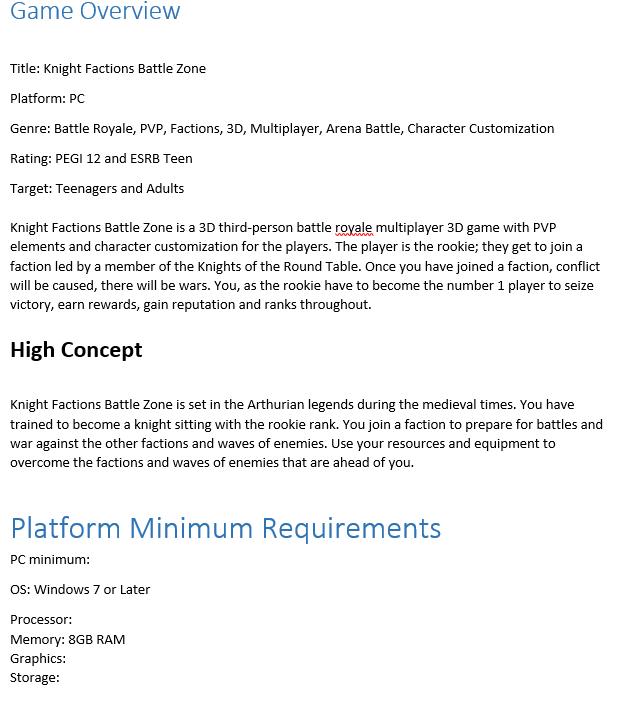

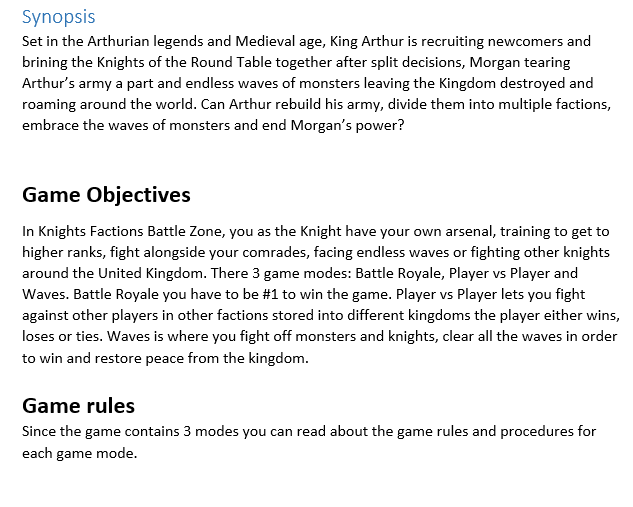











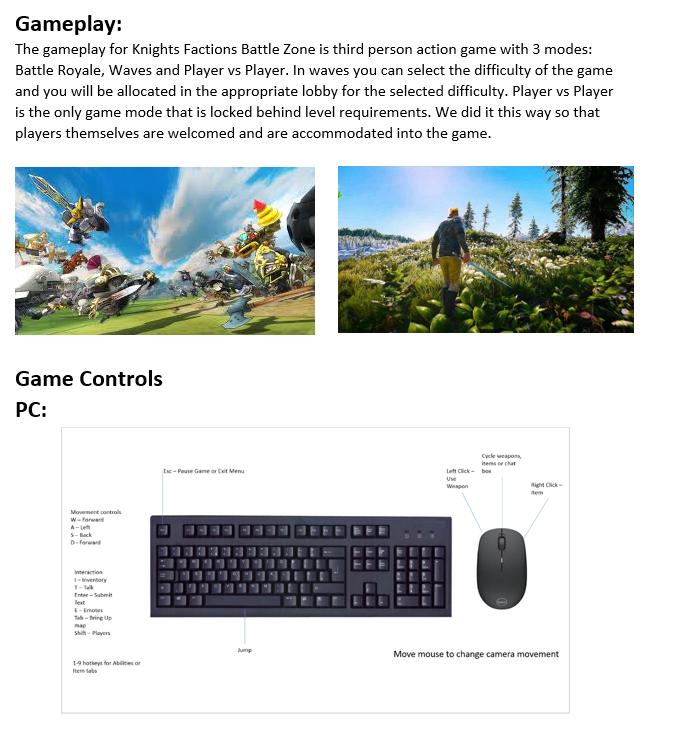

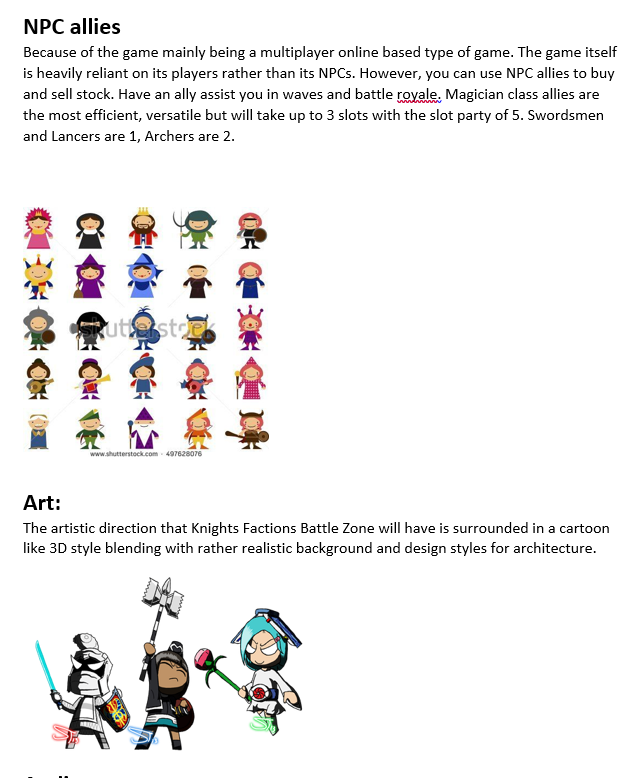





Comments